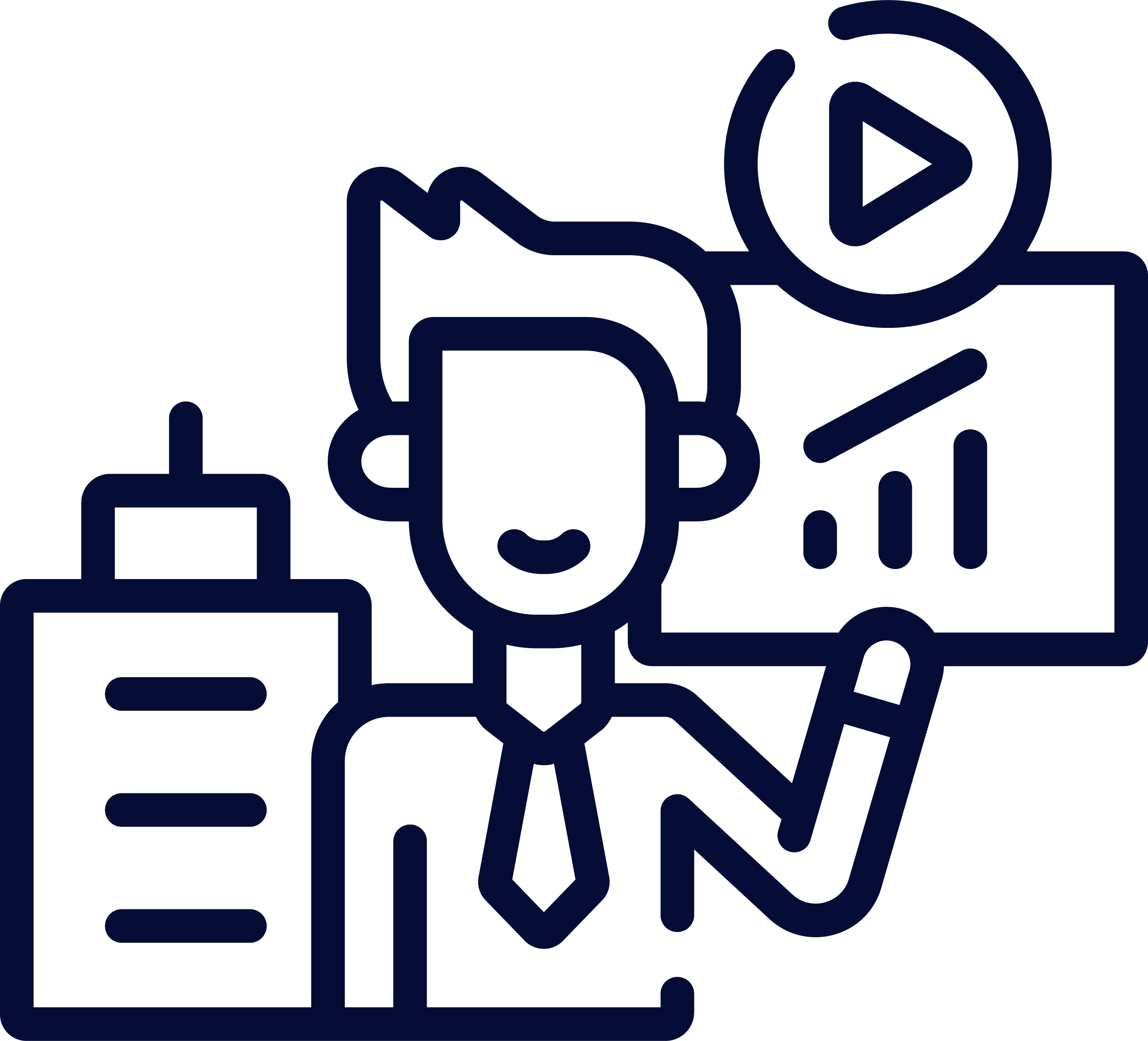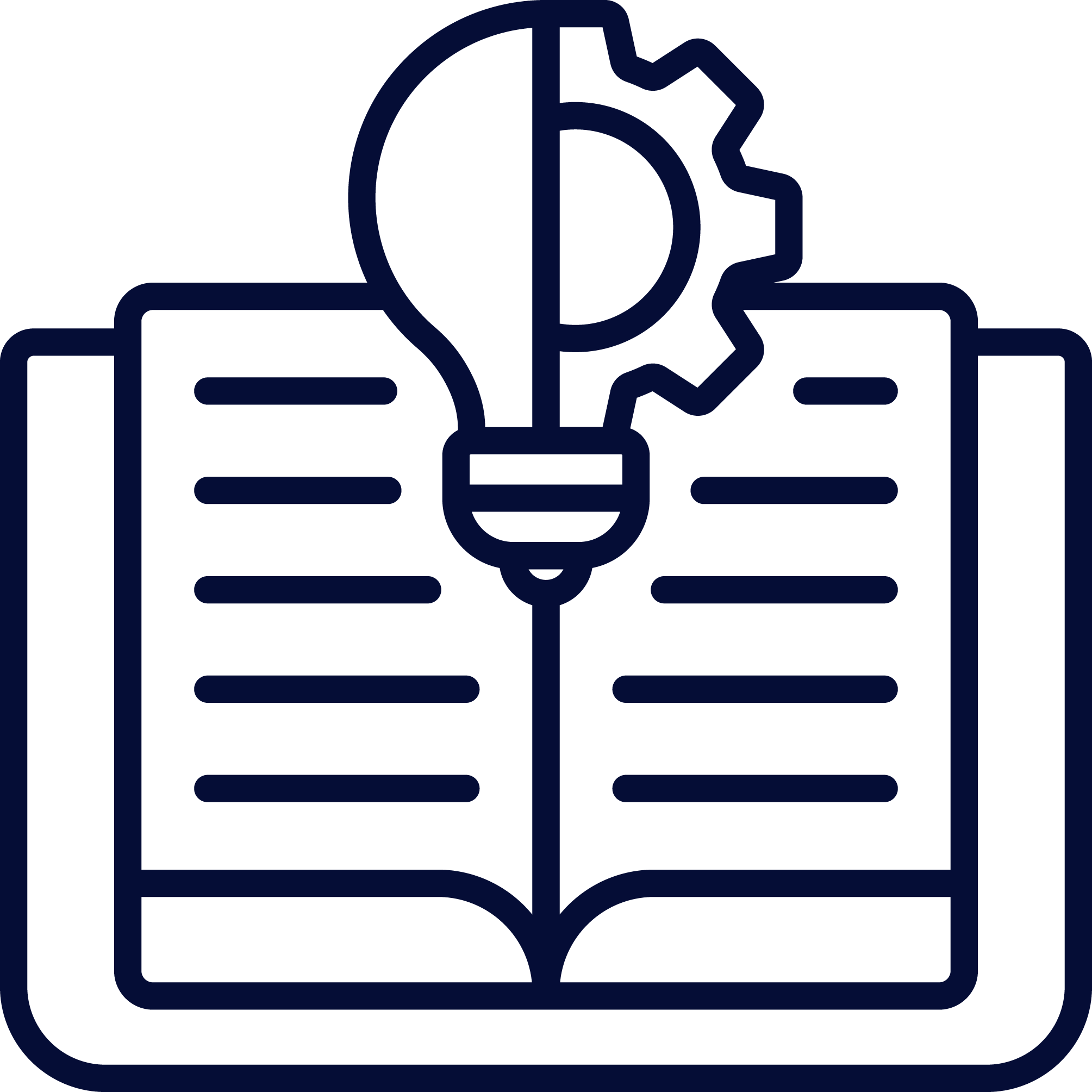- Overview
- Curriculum
- Feature
- Contact
This Node.js training program makes you ready to develop web applications from single-page applications to scalable video streaming sites. It helps in developing a strong skillet in server-side development using popular open source JavaScript API framework to develop and generate dynamic page content, create, open, read, write, delete, and close files on the server, collect form data, add, delete, modify data in your databases.
After completion this training course training participants will be able to:
- Internalize Node.js core concepts and modules
- Create applications that interact with file systems and HTTP
- Deploy NPMS package manager
- Work with web services and web sockets
- Test and debug Node.JS applications
- Automate and deploy Node.JS application
Some application development experience, basic knowledge of Node.js, also some server side development experience is helpful
Load More