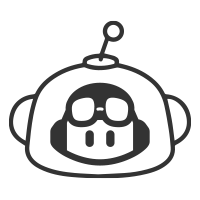- Overview
- Schedule Classes
- What you'll learn
- Curriculum
- Feature
- FAQs

Overview
Mastering GitHub Copilot introduces participants to the revolutionary AI pair programming assistant that is transforming how developers write code. This comprehensive AI course explores GitHub Copilot’s capabilities as an AI-powered coding partner that can generate code suggestions, complete functions, and even build entire applications based on natural language prompts and context. Participants will learn how to effectively collaborate with Copilot across different programming languages, optimize their prompting techniques, and integrate this powerful tool into their daily development workflow.
As AI-assisted development becomes increasingly central to modern software engineering practices, mastering tools like GitHub Copilot offers developers a significant competitive advantage. This course addresses the growing demand for professionals who can effectively harness AI to enhance their productivity without sacrificing code quality or understanding. By learning to work alongside AI in the coding process, participants will be able to focus more on creative problem-solving and architectural decisions while allowing Copilot to handle routine coding tasks. The skills acquired in this program will prepare developers to thrive in a future where human-AI collaboration is the standard approach to software development.
Cognixia’s Mastering GitHub Copilot training program is designed for developers looking to enhance their productivity through AI collaboration. This course equips participants with practical techniques for leveraging GitHub Copilot effectively across multiple programming languages and project types, enabling them to write better code faster while maintaining full control over the development process.
Schedule Classes
Looking for more sessions of this class?
What you'll learn
- Setup and configuration techniques for integrating GitHub Copilot into development environments
- Effective prompt engineering strategies to guide Copilot toward generating relevant, high-quality code suggestions
- Practical application of Copilot in JavaScript projects to accelerate web development workflows
- Implementation approaches for Python development with Copilot, including API creation and game development
- Understanding of GitHub Copilot for Business and its enterprise-level applications and benefits
- Methods for maintaining control over AI-assisted development while maximizing productivity gains
Prerequisites
- Basic understanding of programming concepts
- Knowledge of version control systems
- Familiarity with the GitHub platform and its features
- Experience in writing and understanding code