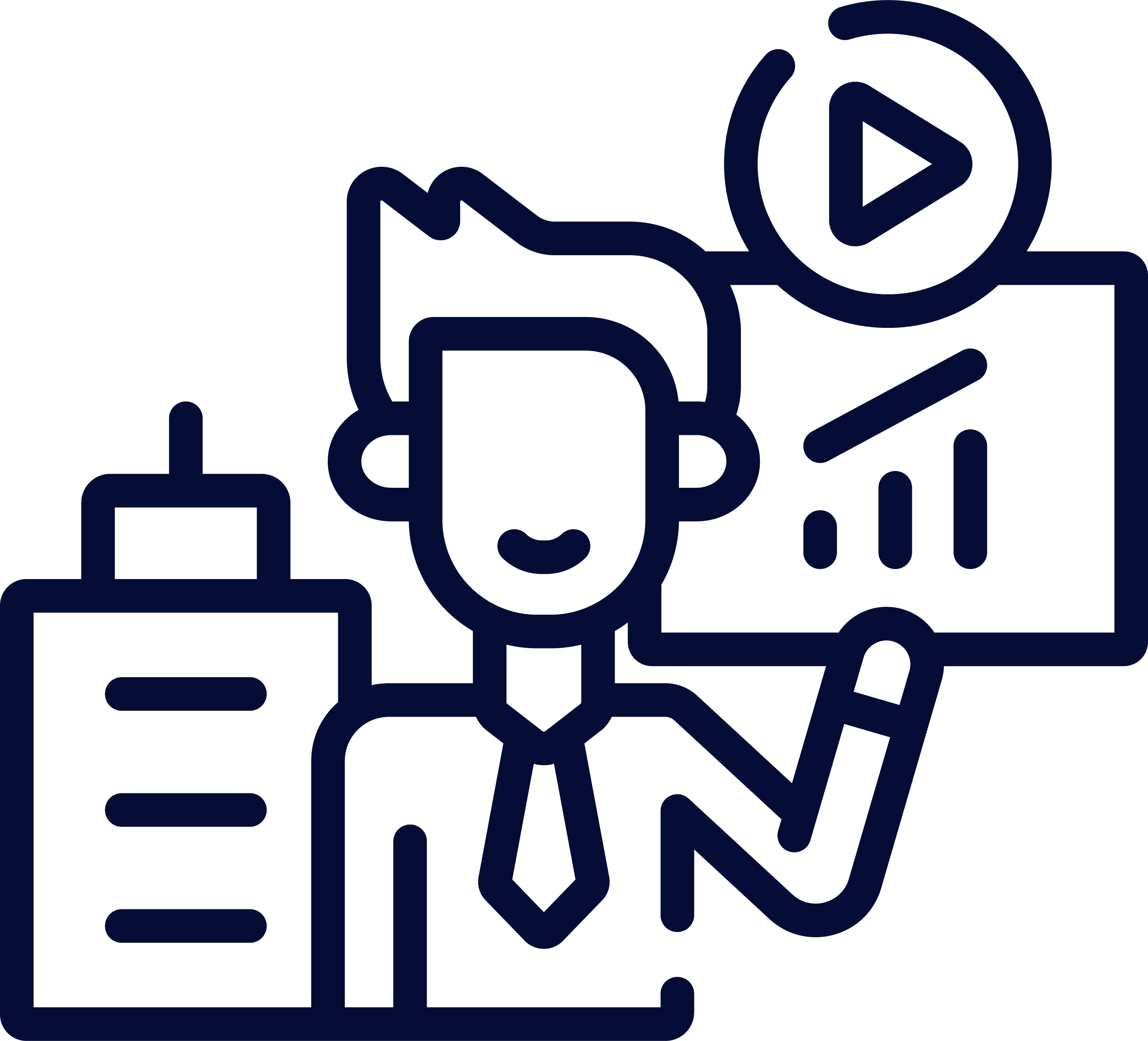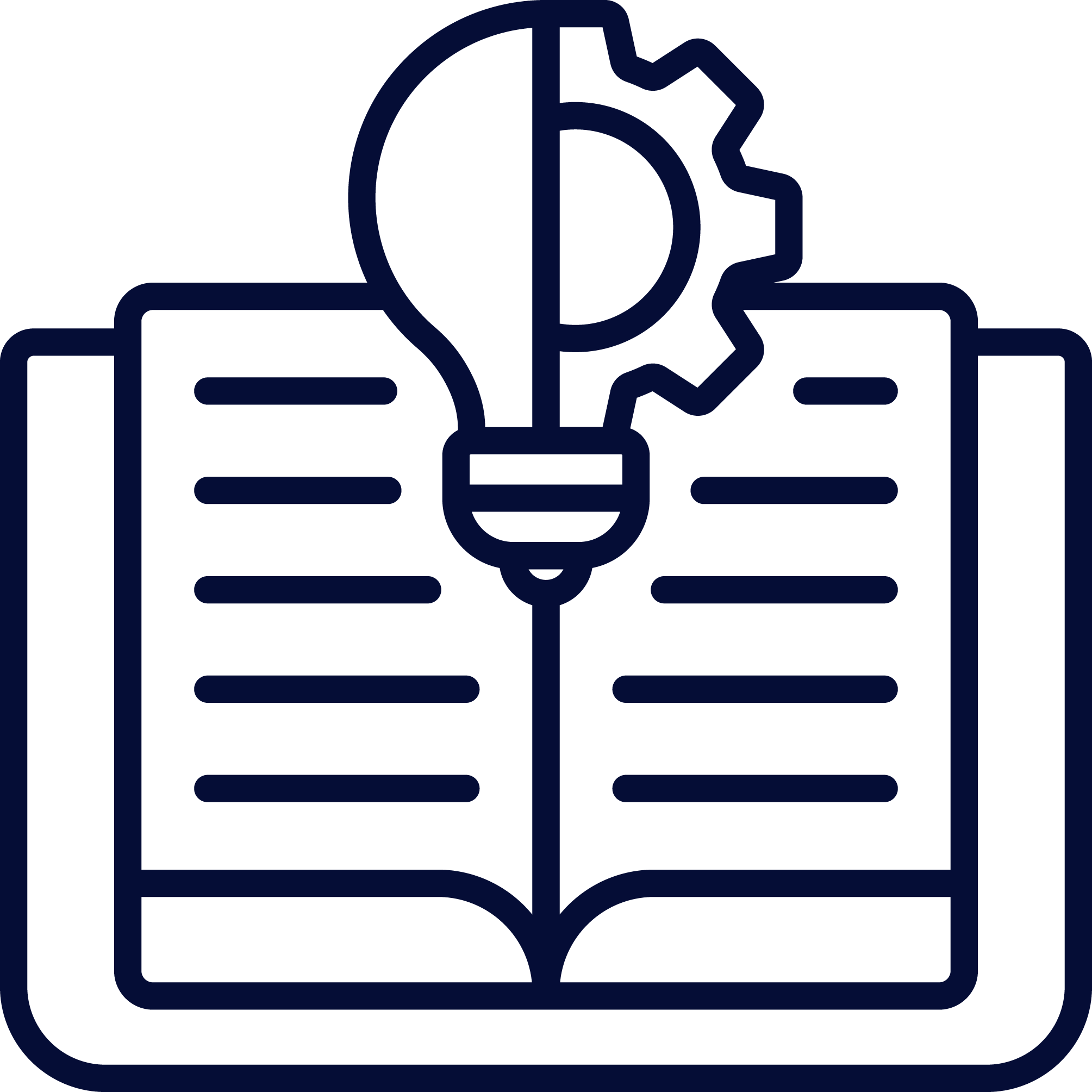Kubernetes – a scalable container orchestrator – supports the development of resilient, cloud-native applications with fault tolerance. It can manage automated container deployment, scaling up and scaling down, and provisioning resources for the containers to run on.
Customers who utilize Kubernetes serve end-user queries more swiftly and ship software more quickly than ever before. But what happens while constructing a service that is even more popular than its anticipation, and you run out of computational resources? Kubernetes 1.3 announced a solution: autoscaling. Kubernetes automatically scales up the cluster on Google Compute Engine (GCE) and Google Kubernetes Engine (GKE) (and eventually on AWS) and scales it back down to save the money when you don’t.
Let’s discuss Kubernetes autoscaling and how it helps build highly responsive applications.
What’s Autoscaling in Kubernetes?
Kubernetes allows you to automate any administration operations, like provisioning & scaling. Instead of assigning resources manually, you may design automated procedures that save time, allow you to respond rapidly to spikes in demand, and save money by scaling down whenever resources are not required. It may be used in conjunction with the cluster autoscaler to allocate just the resources that are required.
Cluster capacity planning is vital for avoiding over-or under-provisioned infrastructure. IT administrators demand a dependable and cost-effective method for maintaining working clusters and pods in high-load circumstances, as well as the ability to scale infrastructure seamlessly to fulfill resource requirements.
The Kubernetes autoscaling system is built on two layers:
- Horizontal Pod Autoscaler (HPA) & the newer Vertical Pod Autoscaler (VPA) offer pod-based scaling (VPA).
- Cluster Autoscaler supports node-based scaling.
Benefit of Autoscaling
Let’s start with an example to better understand when autoscaling might be most useful. Assume you have a 24/7 layout with a changeable workload, where it is quite active during the day in the United States and comparatively low during the night. In an ideal world, the number of nodes in the cluster & the number of pods in Deployment would dynamically change to match end-user demand. In conjunction with the Horizontal Pod Autoscaler, the new Cluster Autoscaling tool can handle this automatically.
This blog focuses on pod-based autoscaling.
Horizontal Pod Autoscaler (HPA)
As the level of application traffic fluctuates, you must be able to add or delete pod replicas. Once set up, the Horizontal Pod Autoscaler automatically controls workload scaling.
HPA can be beneficial for both stateless as well as stateful workloads. The Kubernetes controller manager manages HPA, which operates as a control loop. The controller manager includes a flag that determines the timeframe of the HPA loop, which is set by default to 15 seconds. Flag — horizontal-pod-autoscaler-sync-period
The controller manager evaluates actual resource utilization to the metrics established for each HPA at the end of each loop period. These are obtained through the custom metrics API or, if you indicate that auto-scaling should be dependent on resources per pod (such as CPU use), using the resource metrics API.
HPA uses the following metrics to calculate autoscaling:
- You may define a target utilization number or a fixed target for resource measurements.
- Only raw numbers are available for custom metrics, and you cannot set a target usage.
- Scaling is based on a single measure collected from the object compared to the goal value to provide a utilization ratio for object and external metrics.
Read a Blog post: How to transition a developer career into Kubernetes?
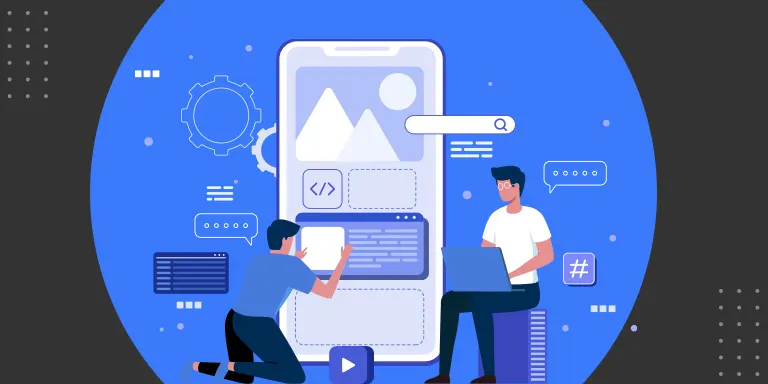
Vertical Pod Autoscaling (VPA)
The Vertical Pod Autoscaler restricts container resources based on real-time data.
Most containers stick to their original requests rather than the upper limit requests. As a result, the default scheduler in Kubernetes overcommits a node’s memory space and processor reservations. To address this, the VPA adjusts the requests made by pod containers to guarantee that actual consumption is consistent with available memory & CPU resources.
Some workloads may need brief periods of high use. By default, increasing request limitations would waste unneeded resources and limit the number of nodes that could perform particular workloads. In certain circumstances, HPA can assist, but in others, the program may not readily handle load distribution over several instances.
A VPA is made up of three primary parts:
- Monitors resource usage and calculates target values. VPA updates the proposed settings but does not terminate pods while in recommendation mode.
- It terminates the pods which scale with new resource constraints. Because Kubernetes cannot adjust a running pod’s resource limitations, VPA kills the pods with outdated limits and replaces them with pods with updated resource requests & limit values.
- Admissions Officer. Requests for pod creation are intercepted. If the pod is matched by a VPA configuration that does not have the mode set to “off,” the controller rewrites the request by applying suggested resources to the pod specification.
Autoscaling – Rolling update
A rolling update on app Deployment is possible with Kubernetes. In such a situation, the Deployment takes care of the base ReplicaSets. You attach a HorizontalPodAutoscaler to a specific Deployment when you set up autoscaling for it. The HorizontalPodAutoscaler is in charge of the Deployment’s replicas field. The deployment controller is in charge of configuring the replicas of the underlying ReplicaSets so that they start adding up to an appropriate number both during and after the rollout.
When conducting a rolling update on a StatefulSet with an autoscaled number of replicas, the StatefulSet controls the set of Pods directly (there are no intermediate resources similar to ReplicaSet).
Build highly responsive apps with pod-scaling
Autoscaling in Kubernetes offers flexibility and a great use case: It optimizes infrastructure scaling in operational situations dynamically and improves resource usage, lowering overhead.
Both HPA and VPA are beneficial, and it is tempting to utilize both, but this might lead to conflicts. HPA and VPA, for example, detect CPU at threshold levels. While the VPA will attempt to terminate the resource and generate a new one with updated thresholds, the HPA will attempt to create new pods with outdated specifications. This might result in incorrect resource allocation and disputes.
To avoid this problem while still using HPA and VPA in tandem, make sure they utilize distinct metrics to auto-scale.
Learn Kubernetes online and upscale your career
Improve your future work possibilities with the Kubernetes certification course.
Enroll in Cognixia’s Docker and Kubernetes certification course to improve your skills and pave the way to success and a better future. You’ll receive the best online learning experience possible with our Kubernetes online training, including hands-on, live, interactive, instructor-led sessions. Cognixia is here to provide you with an immersive learning experience and assist you in improving your skillset and knowledge through engaging online training, allowing you to provide significant value to your business in this highly competitive climate.
Our Kubernetes online training will cover the fundamentals to advanced concepts of Docker and Kubernetes. This Kubernetes certification course provides you with the chance to engage with industry experts, build your abilities to meet industry and organizational requirements, and learn about real-world best practices.
This Docker and Kubernetes Certification course will cover the following –
- Essentials of Docker
- Overview of Kubernetes
- Minikube
- Kubernetes Cluster
- Overview Kubernetes Pod
- Kubernetes Client
- Creating and modifying ConfigMaps and Secrets
- Replication Controller and Replica Set
- Deployment
- DaemonSet
- Jobs
- NameSpaces
- Dashboard
- Services
- Exploring the Kubernetes API and Key Metadata
- Managing Specialized Workloads
- Volumes and configuration Data
- Scaling
- RBAC
- Monitoring and logging
- Maintenance and troubleshooting
- The ecosystem
Prerequisites for Docker & Kubernetes Certification
- Basic command knowledge of Linux
- Basic understanding of DevOps
- Basic knowledge of YAML programming language (beneficial, not mandatory)