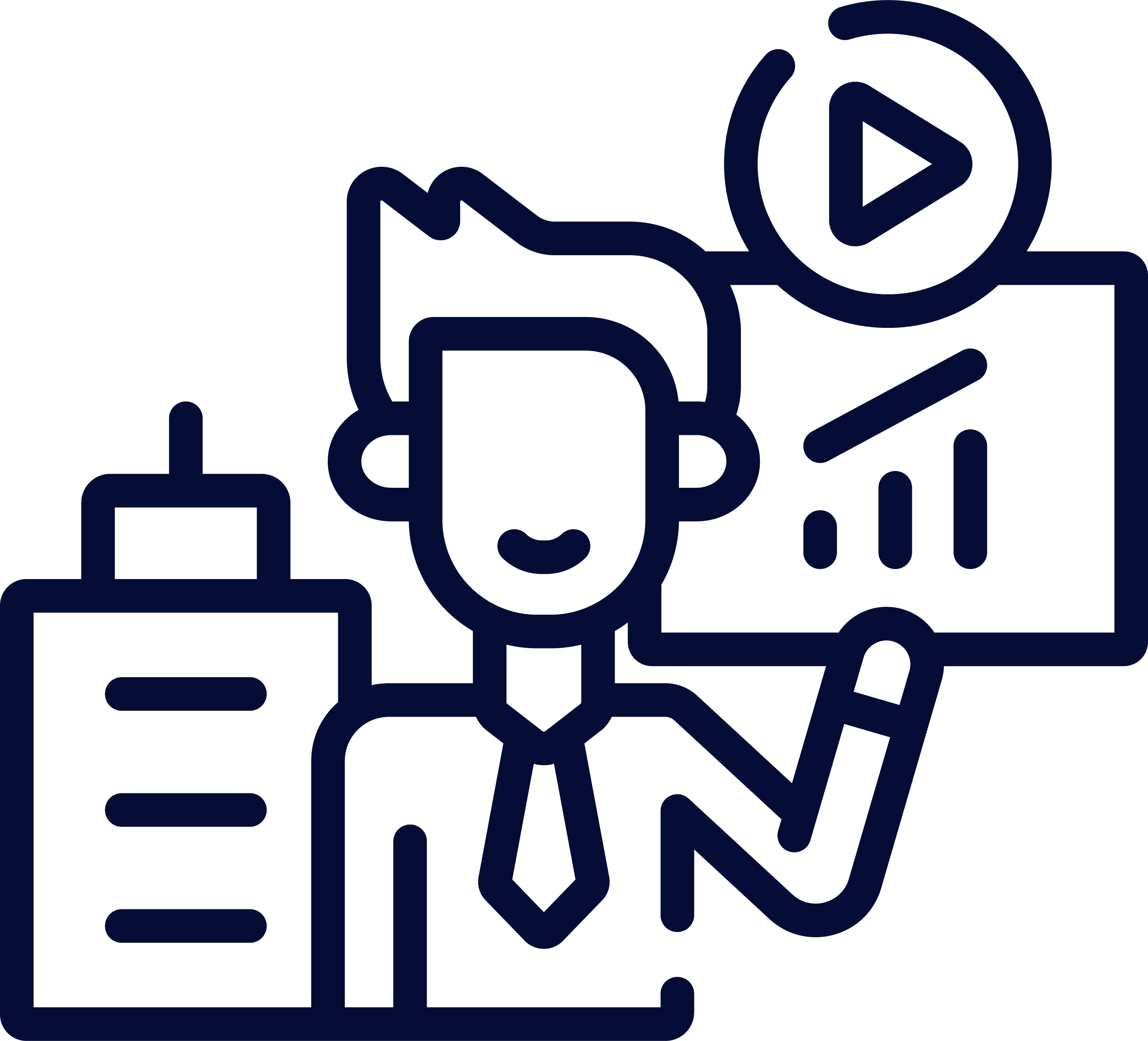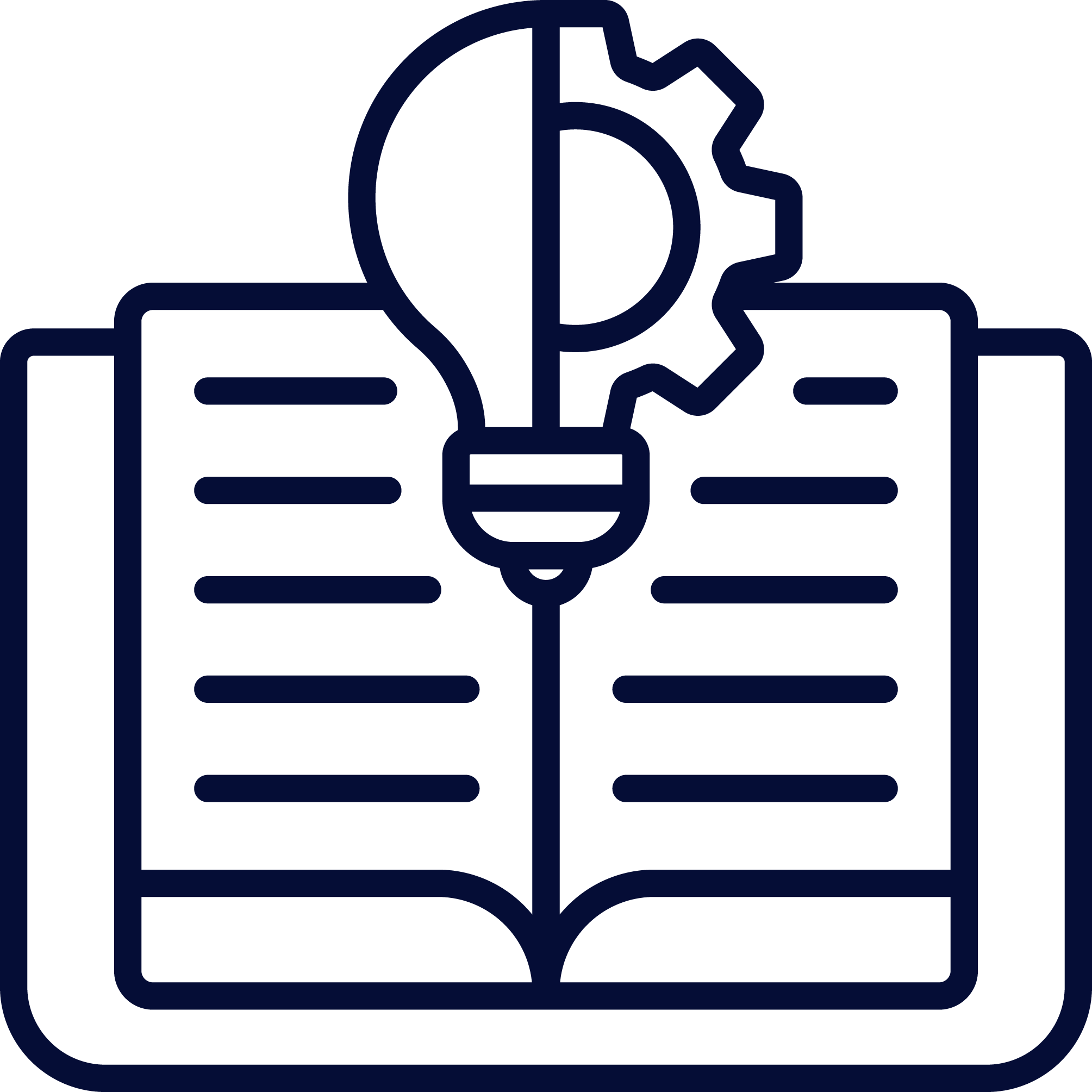According to Gartner, 80% of businesses will close their conventional data centers by 2025. By 2019, 10% of businesses had already moved their data centers and storage to the cloud. Furthermore, every two years, the amount of data created doubles. The expense of storing and managing data on the cloud rises in lockstep with the exponential growth of data, locking businesses in a loop that demands exponentially more expenditures each year.
When business units sought new apps or services in the past, IT groups would initially ask, “How can we develop it?” and now, “Where can we locate it?” is the topic.
Many businesses are reconsidering application location due to network latency, consumer demographic clusters, and geopolitical constraints, such as the EU’s General Data Protection Regulation (GDPR) or legislative constraints.
How can IT professionals and departments deliver on both cost and performance at a time when companies are becoming more reliant on data performance while simultaneously examining costs?
The answer to this issue is likely the most difficult aspect of cloud adoption. It is not the technological leap that justifies the move to the cloud; instead, it would be the proper combination of cost vs. performance and availability. Weighing the different factors that go into cloud data management could be challenging but by understanding how services and features may minimize storage requirements and increase data throughput, businesses can build a dependable and cost-effective cloud environment.
Optimize data sets by leveraging features
Businesses expect to see some of the same tools and capabilities in the cloud that they have on-premises, but they aren’t necessarily accessible in cloud-native storage solutions. Prioritize the following three aspects when assessing service providers since they can have a significant influence on data performance and cost reduction.
- Deduplication is the first characteristic – Deduplication examines files block by block to decide which ones should be deleted. This function locates and deletes redundant files, reducing data storage by 20 to 30 percent in most circumstances.
- The next step is compression. The number of bits required to represent a file or piece of data is reduced by compression. The quantity of storage required may be greatly decreased, and expenses to store data lowered by 50 to 75 percent, depending on the types of information being saved, by compressing all files.
- Last but not least, data tiering is necessary. Data tiering is a critical approach for managing aged data without erasing it. It can transfer data sets from higher-cost, higher-performance storage to lower-cost storage. Don’t pay for superfluous levels of performance because not every data requires it.
Organizations may save up to 80% on data storage expenses by utilizing these capabilities, such as deduplication, compression, and data tiering, while also improving data speed.
Evaluate your data performance requirements
IT teams must assess the amount of performance required for data sets in addition to knowing how to optimize data. Data is used by businesses to manage their day-to-day operations, revenue development, and customer satisfaction and retention. When it comes to mission-critical, revenue-generating cloud services, data speed and dependability are vital, and unscheduled downtime may be disastrous.
Organizations want their data to perform reliably, even in the face of heavy loads, unpredictably noisy cloud neighbors, periodic cloud hardware failures, sporadic cloud network issues, and other oddities that come with the nature of large-scale data center operations.
Cloud-based workloads must be carefully planned to fulfill customer and company service load agreements (SLAs); at the heart of these designs is how data will be handled. One of the most important considerations a cloud architect must make is which file service component to use.
However, when organizations lose control of their IT infrastructure, assuring data performance in the cloud is frequently easier said than done (compared to when they did with on-premises systems).
So, since they no longer have control over the hardware or virtualization layers in their data center, how can businesses balance conflicting objectives like cost, performance, and availability? And how can these factors be managed and adjusted over time to maintain equilibrium? In a nutshell, control. Finding the right balance between cost and performance requires carefully deciding where to relinquish control and where to preserve control over crucial components of the infrastructure stack supporting each application.
There are service providers that will allow organizations to keep control of their data in the same way that they did when they controlled file storage and applications in their own data center. Rather than handing control over to cloud suppliers, look for companies that allow their clients to keep control of their file storage infrastructure. This allows data-storage companies the option to balance prices and performance over time.
Microsoft Azure
Performance throttling is essential in the public cloud shared file systems like AWS® Elastic File System (EFS) and Azure NetApp® Files (ANF) to prevent thousands of client tenants from exceeding the restricted resources available. Even if they don’t require extra storage, firms must acquire and maintain greater storage capacity to gain better performance. Costs will likely rise as storage capacity expands. To make matters worse, much of the data is inactive the majority of the time, resulting in organizations paying for monthly data storage that is seldom, if ever, accessed.
This story has happened several times. However, there is an important distinction to be made. Businesses should not be required to purchase additional storage to improve their performance. They are not the same thing. It’s critical to examine prices and look for ways to optimize data so that you can concentrate on performance rather than storage.
Projects involving cloud migration may be scary, causing IT teams to take shortcuts to get things up and running. These teams frequently pick cloud file services as a simple initial step in migration without examining key aspects of the process and how they may have a significant influence on the performance and reliability of their data, as well as the migration’s ultimate cost. Businesses may save expenses dramatically if they have a clear grasp of how to efficiently optimize data sets, the performance requirements for diverse data sets, and the fact that more storage isn’t necessarily the answer. The demand for reliable data performance and the quantity of data is growing at an exponential rate.
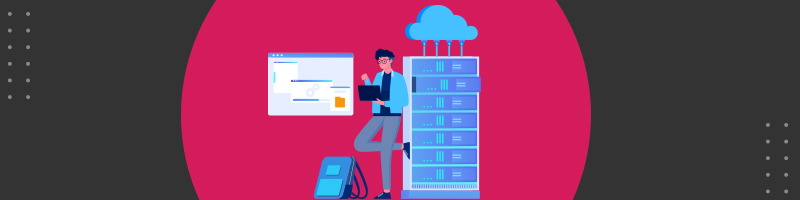
Final Words
After AWS, Microsoft is the world’s second most popular cloud platform. To satisfy the rising demand for Azure and Microsoft cloud services, Microsoft is constantly increasing cloud capacity. It has been rapidly closing the market share gap with Amazon Web Services. In the worldwide public cloud industry, Microsoft Azure is in high demand and increasing.
This suggests that the global public cloud sector has a bright future ahead of it, as cloud demand continues to rise. This means that now is the best time to learn the skills you’ll need to develop your career.
Calculating your Cloud budget and effectively utilizing Azure is a crucial skill, whether you’re setting up a short-term testing workload or wish to transfer production capabilities over a longer time. With thorough Azure training, you’ll learn how Cloud computing works and how to enhance your career.
The Microsoft Azure training offered by Cognixia prepares students for the Microsoft AZ-104: Microsoft Azure Administrator exam.
The Microsoft AZ-104: Microsoft Azure Administrator certification exam will be covered in this course.
With this course, IT professionals will learn how to manage their Azure subscriptions, secure identities, administer the infrastructure, configure virtual networking, connect Azure & on-premises sites, implement storage solutions, manage network traffic, create & scale virtual machines, implement web apps & containers, back up and share data, as well as monitor their solution in this course.
In this Microsoft Azure AZ-104 training, you will learn the following –
- Identity
- Governance and Compliance
- Azure Administration
- Virtual Networking
- Intersite Connectivity
- Network Traffic Management
- Azure Storage
- Azure Virtual Machines
- Serverless Computing
- Data Protection
- Monitoring