Before adopting Agile development concepts, software development was frequently based on the Waterfall Model. Waterfall was the first popular software development methodology.
As the name implies, this approach dealt with development linearly, like the flow of a waterfall. Developers work in stages, and each phase needs to be finished before moving on to the next.
In the waterfall paradigm, testing happens at the end of all work. That means that developers must complete the development of a new feature before testing it. If bugs appear, they must return to their code, go over every line, and attempt to locate the error(s).
Furthermore, even minor changes in criteria necessitate repeating the entire procedure. More testing, more coding. This is a time-consuming operation. This is where agile automation comes into play.
Agile Fixing the Issue
Agile development changes the game by increasing flexibility. To fulfill consumer demand, developers would apply Agile principles to create, test, and deploy a minimal but fully working version of the quest. Then, they’d keep improving the quest, adding new design features, gameplay components, tools, and character styles to keep consumers interested and thrilled.
Agile emphasizes the release of functional software. To do this, developers and testers collaborate in teams to produce and distribute functional apps. Instead of the entire program, the database, business logic, and user interface of a portion of the software are produced and sent to production simultaneously.
Automation in Waterfall vs. Automation in Agile
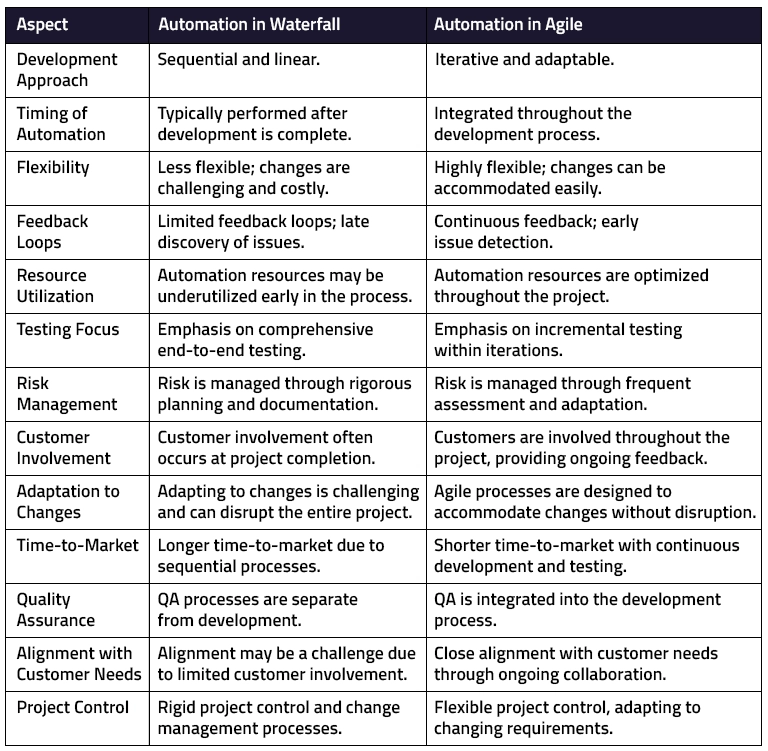
Automation Approach in Agile
Agile Automation Testing in software development is a methodology used in agile processes. Agile automation testing aims to improve the effectiveness and efficiency of the software development process while preserving quality, time, and resource consumption. As a result, such a procedure involves extensive coordination and communication among teams.
The influence of the agile approach on automation testing may be seen in the last few years, ever since its pioneers shouted and were eager to do away with the dull and arduous reality of the classic waterfall paradigm.
How does automation testing fit into Agile?
Accelerated product development necessitates accelerated coding, which requires faster testing. When a new program (or an update to an existing application) is released to the market, it must fully function for all users. Otherwise, consumers will transfer to a rival and leave a flurry of nasty evaluations, causing the program to lose credibility.
The only way to ensure faultless operation is to test and upgrade each feature thoroughly. Doing it manually under tight timescales for large, feature-rich applications is hard. Automation is the only option.
Continuous testing is a stage of the Agile development approach known as CI/CD. CI/CD streamlines the process of code progression from Development to Testing to Deployment.
Automation testing in Agile is carried out using a variety of technologies and frameworks, such as Selenium and Cypress. Implementing CI/CD also necessitates using a certain collection of technologies, such as Jenkins, Travis CI, TeamCity, Bamboo, CircleCI, Azure Pipelines, and so on.
Using these tools, QAs may create test cases that are relevant to the nature and requirements of the application at hand. Once created, these test cases are automatically executed on any new code introduced to the current application. The tests ensure that each line of code is free of bugs and that newly produced code does not harm or conflict with existing functionality (through regression testing).
Agile automated functional testing
In an Agile software development process, automated functional testing refers to using automated testing frameworks and tools to test the functioning of software features. Software is built in short iterations in an Agile development approach, with new features introduced and evaluated in each iteration. By automating the testing of repetitive and time-consuming functional tests, such as regression testing, automated functional testing allows the testing team to keep up with the quick pace of development.
Individual elements or functionalities of the software, such as input validation, data processing, and output verification, are tested using automated functional testing. The tests are often written in a scripting language and designed to run fast and effectively. Automated functional tests may be performed frequently to guarantee that new software changes do not bring issues or errors, and they can be linked into the continuous integration/continuous delivery (CI/CD) pipeline to automate the testing process.
The use of automated functional testing in Agile can assist in enhancing the testing process’s speed, accuracy, and efficiency, allowing the development team to find and fix issues more rapidly and ultimately provide higher-quality software to the end user.

Agile Automation Testing Tools
When it involves embracing automation testing within the scope of an overall agile methodology, the choice of an applicable automation tool is also a potentially essential element. When accessing various vital resources related to that specific testing automation framework, licensed automation tools, for example, enforce tight security access requirements to different sorts and degrees of users.
Contrarily, agile methodologies emphasize primarily open collaboration and open-ended interaction between team members; as a result, restrictive policies that directly affect how users interact with the system would hurt the team’s overall cohesion and may, therefore, result in outcomes that are neither particularly helpful nor particularly conducive to the project’s overall success.
Because of this, the process should place the utmost emphasis on ensuring that to receive high-quality automation test scripts within the time frame provided by agile methodology, we need to choose our prospective test cases that would be automated in a more nuanced way so that these automated test scripts lend themselves well for future re-use as well as ensuring that they can be prepared within the proper duration of the allotted time (as required).
Some tools that you can use:
- Selenium
- Cypress
- Playwright
- Puppeteer
- Cucumber
- Appium
- Espresso
Conclusion
To execute their tests, QAs need access to a variety of genuine devices, browsers, and operating systems. Never forget that there are many device-browser-OS combinations that consumers can employ to access any program. The program must operate flawlessly on every potential combination for it to succeed if not all of them.
Again, it is not feasible to manually do cross-browser testing on such a wide range of devices. The only option for ensuring cross-browser and cross-platform compatibility is automation. You should be aware that using genuine devices is essential since emulators and simulators can’t provide the exact real-world circumstances needed to accurately test software functioning.

