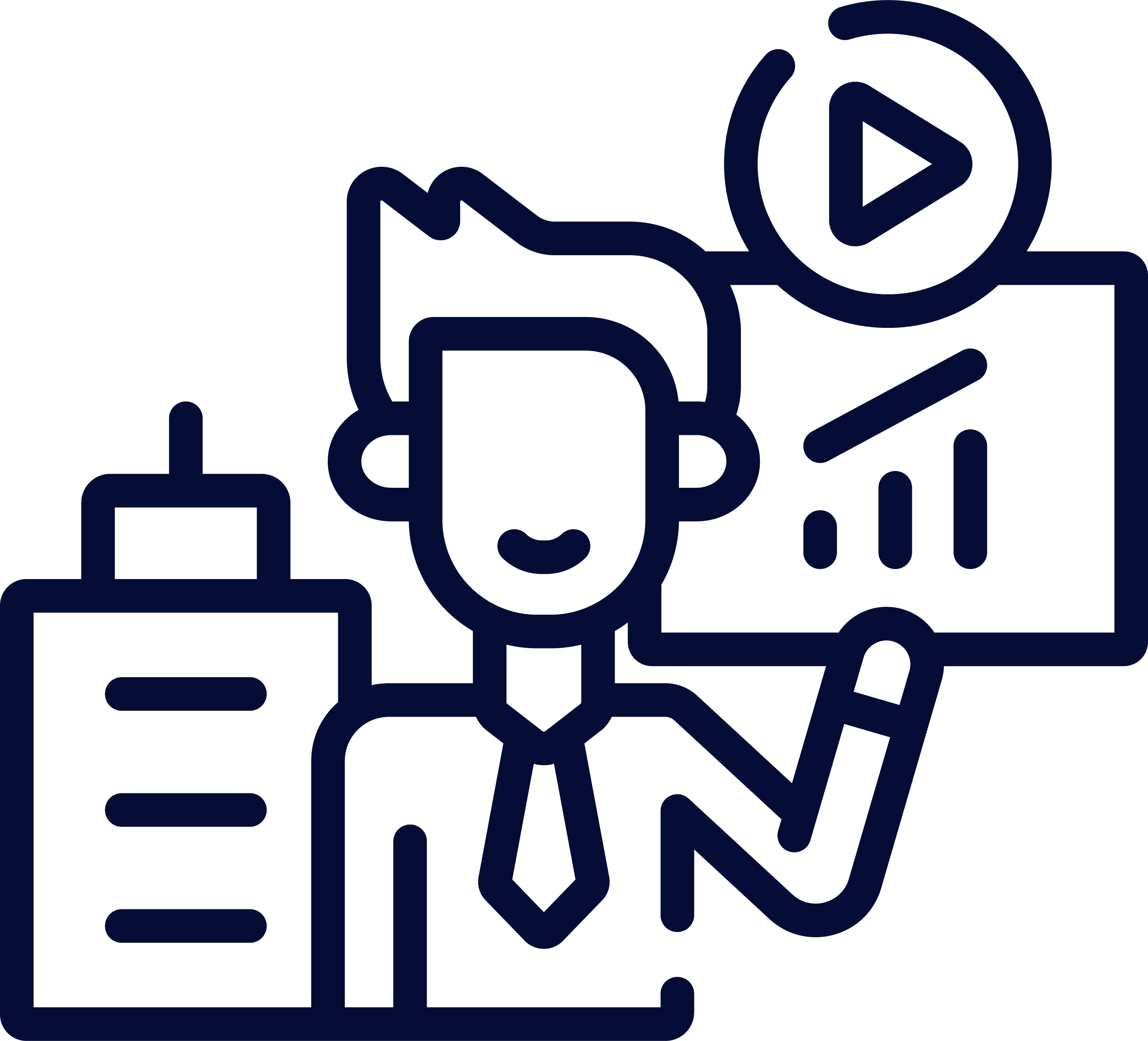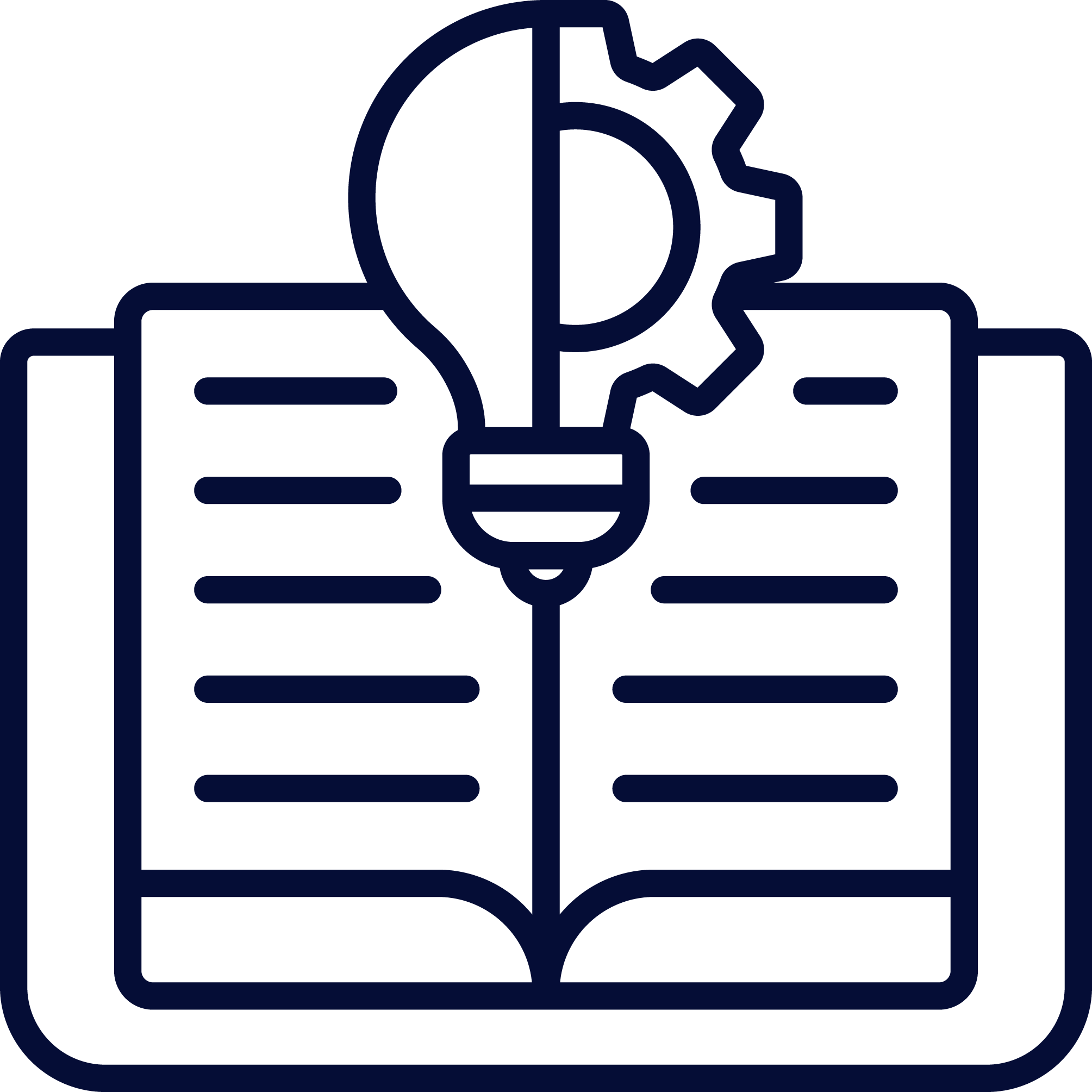GitHub is a popular and powerful platform for software developers as well as companies to store & maintain source code. It’s a useful website for developers to collaborate on projects. However, with an increase in cyber threats & attacks, GitHub has added additional security procedures to secure user accounts and data. Two-factor authentication is one such security technique (2FA).
What is Two-Factor Authentication (2FA)?
Two-factor authentication is a security approach that requires a user to give two distinct authentication factors to obtain access to a platform or application. These elements often comprise something the user is aware of, like a password or PIN, as well as something the user has, such as a security token or mobile device. The goal of two-factor authentication is to provide an extra layer of protection to the user’s account, making it more difficult for hackers to obtain illegal access.
Why is Two-Factor Authentication Important?
Two-factor authentication is vital since it decreases the danger of unwanted access to user accounts dramatically. Passwords alone are no longer deemed secure enough to safeguard user accounts from cyber-attacks. According to a recent study, weak or stolen passwords account for 80% of data breaches. Users may dramatically strengthen the security of their accounts by adding a layer of authentication, such as a security token or mobile device.
Two-factor authentication has various advantages that can assist in strengthening an organization’s or company’s overall security posture, including:
- Two-factor authentication considerably minimizes the danger of unwanted access to user accounts by requiring two independent authentication factors.
- Increased Compliance: As part of their compliance requirements, several sectors and regulatory agencies mandate businesses and organizations to implement two-factor authentication.
- Security Against Phishing Attacks: Because the attacker would require both the user’s password and the second authentication factor to access the account, two-factor authentication can assist in guarding against phishing attempts.
- Peace of Mind: Two-factor authentication may assure consumers that their accounts are safe, which can boost user trust and loyalty.
How does GitHub’s Two-Factor Authentication Work?
GitHub’s two-factor authentication process is simple and clear.
To access the account, GitHub’s two-factor authentication requires users to submit two distinct authentication factors. The first factor is the user’s password, which they enter as you usually do. The second factor is a distinct application-generated time-based one-time password (TOTP). This can be a mobile authenticator app, such as Google Authenticator or Authy, or a physical security key, like YubiKey.
After entering their password, the user gets asked to input the TOTP created by the independent program. The TOTP is a six-digit number that changes every 30 seconds, making unwanted access to user accounts considerably more difficult.
To reduce the danger of assaults, GitHub suggests that users generate TOTPs on a separate, dedicated mobile device. Users can use a physical security key for an added degree of protection.
If a user loses access to the authentication device or key, GitHub offers backup codes that they may use to log in to their account. Users should save these backup codes in a secure place since they can use them to get access to their accounts if their login is lost or stolen.
Common Two-Factor Authentication Vulnerabilities
While two-factor authentication is a good security precaution, it is not perfect. Attackers can take advantage of various common weaknesses, including:
- Attackers can employ social engineering techniques such as phishing or pretexting to deceive users into disclosing their authentication factors.
- Attackers can intercept the authentication code transferred from the user’s device to the platform and use it to authenticate their own devices.
- Brute-Force Attacks: Attackers can guess a user’s password or authentication code using automated techniques.
- SIM Swapping: Attackers can switch the user’s SIM card to obtain their SMS authentication codes.
How to Enable Two-Factor Authentication on GitHub
Enabling two-factor authentication on GitHub is a straightforward process. Here are the steps to follow:
- Log in to your GitHub account
- Click on your profile icon in the top-right corner of the screen
- Click on “Settings”
- Click on “Security & Privacy”
- Click on “Two-factor authentication.”
- Click on “Set up two-factor authentication.”
- Choose your preferred authentication method (mobile device or security key)
- Follow the on-screen instructions to complete the setup process
Tips for Using Two-Factor Authentication on GitHub
These are several GitHub two-factor authentication best practices:
- If feasible, generate TOTPs on a second, dedicated mobile device.
- For an added degree of protection, use a physical security key, such as the YubiKey.
- Maintain your TOTP application with the most recent security fixes and upgrades.
- For your GitHub account, create a unique, strong password.
- To store & generate strong passwords, use a password manager.

Conclusion
Finally, GitHub’s new two-factor authentication is a critical security feature that gives user accounts an extra layer of security. GitHub may dramatically lower the danger of unwanted access to user accounts by asking users to give two distinct authentication factors, such as a password and a TOTP. Implementing two-factor authentication is a simple process that users can perform in minutes.
As cyber threats and assaults improve and become more sophisticated, software developers and businesses must take the required precautions to safeguard their data and accounts. Two-factor authentication is simply one of several security solutions that may boost a firm or organization’s overall security posture.
The essential thing is to be watchful and up to speed on the current security best practices. Users may assist in protecting the security of their GitHub accounts and data by following the suggestions and rules described in this blog.
Learn DevOps to become a better IT leader
Enroll in Cognixia’s DevOps Training to strengthen your career. Take a step to boost your career opportunities and prospects. Get into our DevOps certification course that is hands-on, collaborative, and instructor-led. Cognixia is here to provide you with a great online learning experience, assist you in expanding your knowledge through entertaining training sessions, and add considerable value to your skillset in today’s competitive market. Individuals and the corporate workforce can both benefit from Cognixia’s online courses.
Regardless of your familiarity with IT technology and procedures, the DevOps Plus course gives a complete look at the discipline, covering all critical ideas, approaches, and tools. It covers the fundamentals of virtualization, its advantages, and the different virtualization tools that play a vital part in both learnings & implementing the DevOps culture, starting with a core introduction to DevOps. You’ll also discover the DevOps tools like Vagrant, Containerization, VCS, and Docker, as well as Configuration Management using Chef, Puppet, SaltStack, and Ansible.
This DevOps course covers intermediate to advanced aspects. Get certified in DevOps and become acquainted with concepts such as the open-source monitoring tool Nagios, including its plugins, and its usage as a graphical user interface. The Advanced DevOps fundamentals and Docker container clustering leveraging Docker Swarm & Kubernetes in the CI/CD Pipeline Automation are thoroughly discussed.
Our online DevOps training covers the following concepts –
- Introduction to DevOps
- GIT: Version Control
- Maven
- Docker – Containers
- Puppet for configuration management
- Ansible
- Nagios: Monitoring
- Jenkins – Continuous Integration
- Docker Container Clustering using Docker Swarm
- Docker Container Clustering using Kubernetes
- Advanced DevOps (CI/CD Pipeline Automation)
Prerequisites for DevOps certification course
This course requires just a basic grasp of programming & software development. These requirements are helpful but not compulsory because this all-inclusive training is aimed at newcomers and experienced professionals.